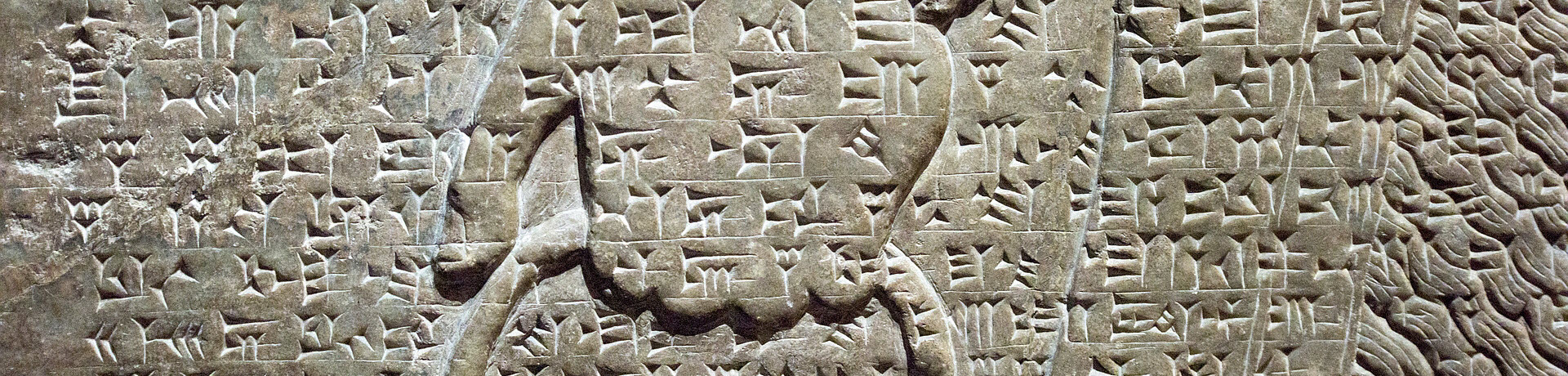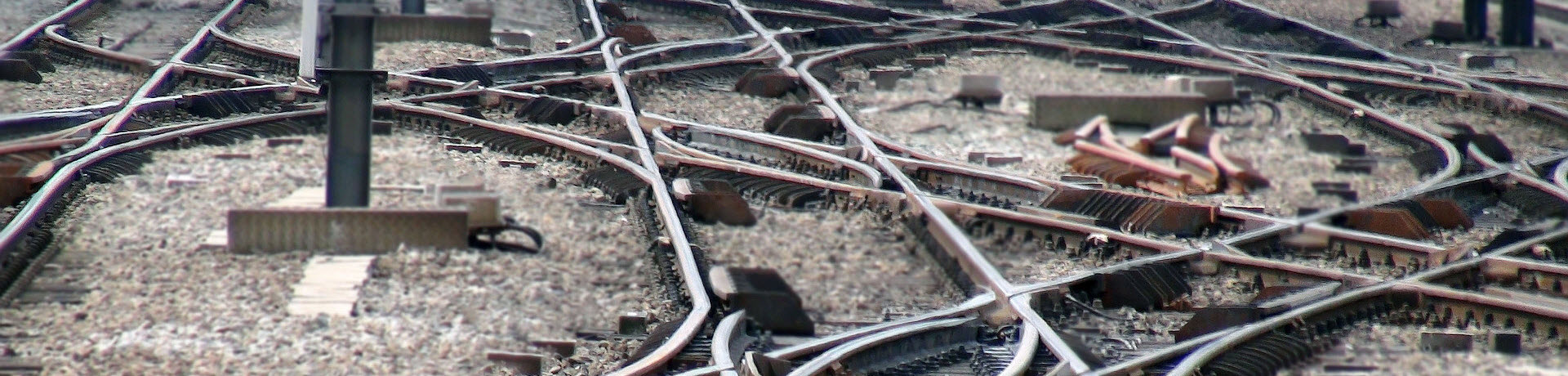Easy to use, understand, introduce, customize.
OfficeForms supplements Microsoft Word with functions of an editorial system.
Building block management
Centrally stored blocks are the better alternative to copy & paste.
Variant management
Variable content avoids redundancy.
Multilingualism
Translations can be managed intelligently.
And all this with Word and WYSIWYG.
Building block management
Centrally stored blocks are the better alternative to copy & paste.
Variant management
Variable content avoids redundancy.
Multilingualism
Translations can be managed intelligently.
And all this with Word and WYSIWYG.
Here's what you can expect from OfficeForms:
You work as usual in Word
- OfficeForms integrates seamlessly.
- Your documents can be transferred without customization.
- Your usual way of working does not change.
You work as usual in Word
- OfficeForms integrates seamlessly.
- Your documents can be transferred without customization.
- Your usual way of working does not change.
You use building blocks
- Text modules can be stored centrally in any length and used in many documentations.
- You can organize the module repository into groups and subgroups and customize this order simply by dragging and dropping.
- A usage list shows where a module has been installed.
- Metadata helps organize your building blocks.
You use building blocks
- Text modules can be stored centrally in any length and used in many documentations.
- You can organize the module repository into groups and subgroups and customize this order simply by dragging and dropping.
- A usage list shows where a module has been installed.
- Metadata helps organize your building blocks.
You work modularly
- Extensive documentation can be broken down into smaller units using a wizard.
- When merging these units, you determine the selection and sequence.
- Modularization can thus take place both at the level of documentation sections and on the basis of building blocks.
You work modularly
- Extensive documentation can be broken down into smaller units using a wizard.
- When merging these units, you determine the selection and sequence.
- Modularization can thus take place both at the level of documentation sections and on the basis of building blocks.
You use cross references
- Cross-references can be set across documents with OfficeForms.
- You can refer to chapter number, heading or page number.
- A special tool helps to transfer cross-reference targets between partial documents and between modules in different languages.
You use cross references
- Cross-references can be set across documents with OfficeForms.
- You can refer to chapter number, heading or page number.
- A special tool helps to transfer cross-reference targets between partial documents and between modules in different languages.
You create technical variants
- To avoid redundancies you can also provide your documents with variable content.
- The preview always shows you how the result of the selected variant will look like (WYSIWYG principle).
- When creating a documentation, the variant fields are resolved.
You create technical variants
- To avoid redundancies you can also provide your documents with variable content.
- The preview always shows you how the result of the selected variant will look like (WYSIWYG principle).
- When creating a documentation, the variant fields are resolved.
You document in multiple languages
- The language management of OfficeForms makes it possible to maintain modules and documents in any number of languages.
- Just as in the technical variant, the preview shows you how the document will look in the selected language (WYSIWYG).
You document in multiple languages
- The language management of OfficeForms makes it possible to maintain modules and documents in any number of languages.
- Just as in the technical variant, the preview shows you how the document will look in the selected language (WYSIWYG).
You publish not only on paper
- With the web export, you can generate documentation from a finished document at the push of a button, which can be published on the web.
- The display of the pages adapts dynamically to different end devices (Responsive Design).
- The layout can be individually adapted to your corporate design.
You publish not only on paper
- With the web export, you can generate documentation from a finished document at the push of a button, which can be published on the web.
- The display of the pages adapts dynamically to different end devices (Responsive Design).
- The layout can be individually adapted to your corporate design.
One more language?
- Transferring the modules to the external translation is quite easy with OfficeForms.
- A wizard supports you during retrieval and import.
One more language?
- Transferring the modules to the external translation is quite easy with OfficeForms.
- A wizard supports you during retrieval and import.
You work in a team
- OfficeForms databases can be stored on a central data repository or in a cloud.
- All team members can access it.
- The module databases can be configured user-specifically.
You work in a team
- OfficeForms databases can be stored on a central data repository or in a cloud.
- All team members can access it.
- The module databases can be configured user-specifically.
Documentations only from building blocks
- Your documentations do not have their own text, but consist only of building blocks. This is convenient if you manage a lot of variants in many languages.
- The basis is a basic document that combines all conceivable combinations.
- The set of building blocks required for each variant is managed in an Excel file.
Documentations only from building blocks
- Your documentations do not have their own text, but consist only of building blocks. This is convenient if you manage a lot of variants in many languages.
- The basis is a basic document that combines all conceivable combinations.
- The set of building blocks required for each variant is managed in an Excel file.
Example from practice
The requirement of our customer was to
- 100 different variants
- In 12 different languages
- To be created from a single document.
It works!
Example from practice
The requirement of our customer was to
- 100 different variants
- In 12 different languages
- To be created from a single document.
It works!
Our customers
and many more.